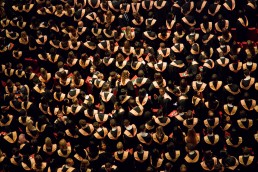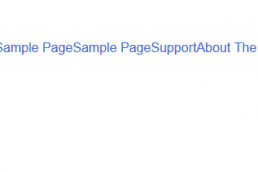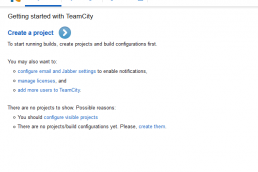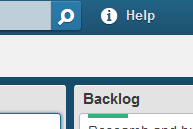I set up a new workstation recently and I thought it was time I write down the development tools I use regularly. Last time, I spent a lot of time reviewing every application and transferring files. Hopefully, I’ve dramatically reduced the amount of time I need by implementing this solution.
When it comes to my files, I use SugarSync to back up my non-development related files and GitHub for projects. Between these two tools I cover all files I need for my workstation. On my at home computer I have a NAS and online backup for my photos and video, but I can get into that at another time.
For my applications, I feel Chocolatey is the best tool to get my environment up and running fastest. If you don’t know about Chocolatey and you’re a Windows user, then go here to learn about it, it’ll be well worth your time.
I install the following using Chocolatey:
7-Zip: A great, all around, compression/decompression application
CCleaner: A tool to clean up Windows
GIMP: An free alternative to Adobe Photoshop. For me, it provides enough functionality to fulfill my needs
Greenshot: A tool to take and edit screenshots
KDiff3: For comparing and merging files
KeePass: For securely storing and maintaining all of my accounts and passwords
LibreOffice: An MS Office alternative I use at home
Notepad++: A Notepad alternative, very robust with many useful plugins and highlighting for many languages
Pidgin: A chat program for multiple chat networks
Speccy: I occasionally need specific information about the system hardware (i.e. motherboard, processor, RAM, graphics card, etc.)
SysInternals: So many useful tools… I use Process Explorer most often
TeraCopy: A tool that replaces the Windows File Explorer file transfer, I think it transfers and validates files faster which is why I continue to use it
WinDirStat: A tool to analyze and show which files and folder use the most space on my hard drive
With the script
cinst 7zip.install ccleaner gimp greenshot kdiff3 libreoffice keepass notepadplusplus pidgin speccy sysinternals teracopy windirstat
Unfortunately I still have a few tools I need to install manually. These tools are self updating or not supported on Chocolatey.
Visual Studio 2013: My preferred IDE
SugarSync: Cloud backup
RainMeter: System status at a glance
RescueTime: A productivity tracking tool
Aurora: A pre-Beta build of FireFox
Chrome
Skype: Instant messaging and VOIP client
GitHub: Distributed version control system
Related Posts
December 9, 2015
Setup a Raspberry Pi Without a Monitor, Keyboard, or Mouse
July 13, 2015
SlowCheetah In VS 2015 RC
May 11, 2015
A Letter to Young Developers
March 3, 2014
WordPress Theme Tips
January 22, 2014
TeamCity with SQL Server
February 15, 2013
Using Trello
April 24, 2012