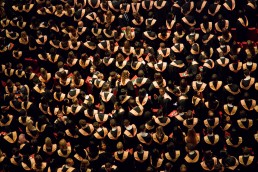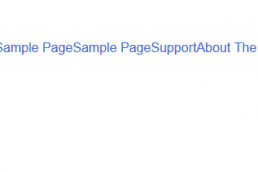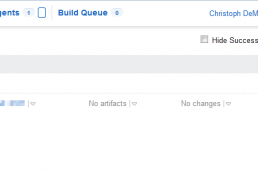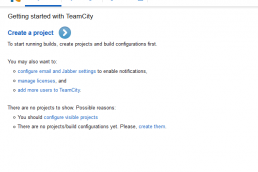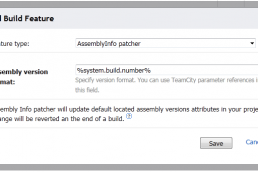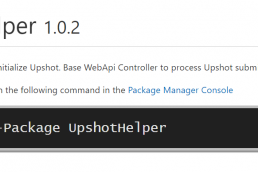SlowCheetah is a great extension for Visual Studio desktop applications. In short, it enables configuration transforms for desktop application exactly like web applications. Unfortunately, the extension has not been updated to support Visual Studio 2015 RC but the Nuget package works. Here are the changes I had to make to the project XML to get SlowCheetah in VS 2015 RC working.
Lead-In
At the time of writing this article, the SlowCheetah Visual Studio Extension is not supported in VS 2015 RC. According to this Visual Studio User Voice forum post, the Visual Studio Team plans to update and support the SlowCheetah extension in VS 2015.
In VS 2015 RC
It’s helpful to know you don’t need the extension to use SlowCheetah. By adding the Nuget package you can transform your configuration files with your local build or continuous build process, you just need to manually configure your project XML.
Side Note
I am not suggesting you stop using the extension. The extension (in earlier versions of Visual Studio) adds a context menu option, “Add Transform”, which adds a transform configuration file and modifies the project XML automatically. Below are the steps I followed to manually update the project since I could not use the extension.
SlowCheetah Configuration
Fortunately, the SlowCheetah Nuget package automatically modifies the project when it’s added. It adds a SlowCheetah.Transforms.targets file,
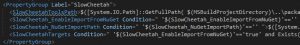
a SlowCheetah property group,
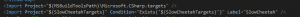
and an import tag for the SlowCheetah targets.
I manually added two app.config files, one for each build configuration. I unloaded and opened the project file. I modified the XML by adding a tag to make the two new app.configs dependent upon the original. I also added a tag to all 3 app.config files to transform on build.
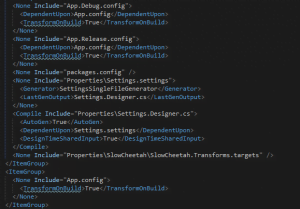
I posted the code in a Github Repository if you’re curious.
What’s been your experience with SlowCheetah on VS 2015 RC?
Related Posts
May 11, 2015
A Letter to Young Developers
August 25, 2014
TeamCity Dependencies
March 3, 2014
WordPress Theme Tips
February 5, 2014
Creating a TeamCity Project
January 22, 2014
TeamCity with SQL Server
November 23, 2013
Development Tools
November 20, 2013
TeamCity, Git, and Assembly Version Number
July 26, 2012
UpshotHelper
April 24, 2012